2024/25 Season Ticket FAQs
Why are Bristol Rovers moving to Digital Season Tickets?
A digital ticket is the safest, most convenient, and flexible way to receive your season ticket whilst increasing protection against fraud. It is also an easy way to go green by printing less paper therefore better for our environment.
What are Digital Season Tickets?
Digital Tickets are digital passes that are stored within Apple Wallet or Google Pay on your smartphone or smartwatch.
Which mobile devices are supported?
Apple
- Apple Watch Series 1 and later
- All Face ID iPhones and all Touch ID iPhones except 5s.
All devices should be updated to the latest software versions.
Android
Android Phones supporting Google Pay.
Please note, almost all Android devices now support Google Pay. Google Pay must be installed and up to date.
How will I receive my Digital Season Ticket?
You will receive an email containing a link to download your mobile season ticket to your Apple Wallet or Google Pay on your smart device.
The club will dispatch these emails throughout June and will be sent to the account owner. A new mobile season ticket will be issued each season.
How do I add my Digital Season Ticket to my Apple Wallet or Google Pay?
As stated above, you will receive your Digital Season Ticket via email, once this has been received:
1. Open your email on your smart device
2. Tap on the ‘Add to Apple Wallet’ or ‘Save to Google Pay’ button
3. Complete the process to add the pass to wallet
IMPORTANT: To enter the stadium, your digital ticket MUST be downloaded into your Apple Wallet or Google Pay (Android).
We recommend that you download your tickets as soon as you receive your email so that you are ready for matchday.
How do I know if my Digital Season Ticket has loaded correctly to my Apple Wallet or Google Pay?
You can check to see if this process has been successful by scrolling through your live passes in Apple Wallet or the ‘Passes’ tab of Google Pay.
Can I have multiple Digital Season Tickets on a single smart device?
Yes, multiple Digital Season Tickets can be downloaded to a single smart phone or smart watch.
Once you have selected within Apple Wallet or Google Play, you can swipe left and right to view all tickets.
What do I do if I don't own a smart device?
If you do not have a smartphone (IPhone, Apple Watch, Android Phone, or smartwatch), you can send your email containing the link to your Digital Season Ticket to a friend or family member you are attending matches with.
They can download the ticket onto their phone and enter with you.
No-one in my group has a smart device. What are my options?
If no member of your group has a smartphone / smart device with a wallet function you are able to purchase a physical card at the cost of £15.
How do I access The Mem on matchday with my Digital Season Ticket?
IMPORTANT: To enter the stadium, your mobile ticket MUST be downloaded into your Apple Wallet or Google Pay (Android).
Once at the stadium, as you approach the turnstile, open your Apple Wallet or Google Pay and locate your digital season ticket. Ensure you do not have any bank or other contactless cards at the back of your phone case.
If you have multiple tickets on one device, remember to scan them at the turnstile one at a time.
I have my child’s Digital Season Ticket and my own Digital Season Ticket on my phone. How do we enter through the turnstile with just one phone?
Ideally, each supporter would have their own mobile device.
However we do understand not everyone has a personal mobile phone, particularly our younger supporters.
More than one mobile ticket can be loaded to one smart phone (although each mobile ticket can only be loaded once). If your child or anyone in your group does not have a mobile device with Mobile Wallet, we would recommend loading their ticket to your smart phone.
When accessing tickets on your mobile device, you will be able to swipe left and right between different tickets to find the correct one to scan.
When approaching the turnstile please have the child's ticket ready first, scan that mobile ticket and let the child go through the turnstile before scanning and entering on your own mobile ticket.
What if my smart device has no WiFi or signal?
Your mobile device does not require WiFI connectivity or signal on matchday as long as your Mobile Season Ticket is in your Apple Wallet or Google Pay app prior to arriving at The Memorial Stadium.
What if my smart device runs out of battery?
You will not be able to gain entry if your smart device is not charged. On matchday, please ensure that your mobile phone is fully charged.
Who can I contact if I have any questions?
Should you have any queries regarding digital tickets please contact the ticket office at tickets@bristolrovers.co.uk.
Alternatively, please visit the club shop where a member of our team will be more than happy to help you.